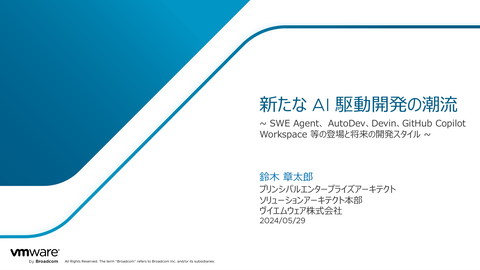Microsoft azure mobile services 概要と xamarin との連携
>100 Views
June 28, 14
スライド概要
2014/6/27(金) 日本マイクロソフトで行われた インフラジスティックス・ジャパン様、エクセルソフト様、との共同セミナー "C# を使い倒す!クロス プラットフォーム アプリ開発とクラウド連携の新潮流" のMobile Services セッションの資料です。
FPT ジャパン FPT データ& AI インテグレーション エグゼクティブエバンジェリスト 独立行政法人 国立印刷局 デジタル統括アドバイザー兼最高情報セキュリティアドバイザー AI 駆動開発勉強会主催。Microsoft エバンジェリスト時代から、Dell、Accenture、Elastic、VMware を経て現職まで一貫して開発者向けに最新技術を啓発。GPU クラウド技術訴求、AI 駆動開発推進。 政府の仕事は、内閣官房 政府 CIO 補佐官、 デジタル庁 PM を経て、現職を兼務。 Locofy.ai Regional Developer Advocate Google Cloud Partner All Certifications Engineer 2025
関連スライド

FPT AI Factory で加速する AI 開発-20250213-公開版
各ページのテキスト
Microsoft Azure Mobile Services 概要と Xamarin との連携 鈴木 章太郎 テクニカルエバンジェリスト 日本マイクロソフト株式会社 デベロッパーエクスペリエンス & エバンジェリズム統括本部 http://blogs.msdn.com/b/shosuz/
http://blogs.msdn.com/b/shosuz http://www.microsoft.com/ja-jp/business/mtc/ads.aspx
バックエンドの共通化 モバイルアプリに迅速にクラウドバックエンドを追加
クライアント SDK Windows Phone iOS Android HTML 5/JS SQL REST API Windows ストア iOS Android Xamarin PhoneGap Sencha Table Storage Mongo DB Blob Storage Hybrid Connections Node.js Express Facebook WNS & MPNS Twitter APNS Microsoft Google GCM Azure Active Directory Notification Hubs ASP.NET Web API ソース 管理
ソースコード Git Commit hook: ビルドプロジェクト Web 発行 Website XDRIVE\site\wwwroot Mobile Services compatible WebAPI controllers Web.config C:\...\MobileServices Mobile Services runtime Web.config website root Mobile Services 互換 Web API コントローラー ユーザーDB: EF CodeFirst Load またはカスタム マイグレーション 埋め込まれた App settings
iOS “フル” ネイティブ すべての API が使える パフォーマンス高 コンパイル済パッケージ C#, .NET , Visual Studio 既存資産やスキルを活用 Android
複数の .NET 処理系に対して、 バイナリレベルで再利用できる ライブラリ 13
ユーザインターフェース 機能の具体化 依存コード ユーザインターフェース 機能の具体化 依存コード ユーザインターフェース 機能の具体化 依存コード 参照 参照 参照 14
追加コンポーネントで簡単機能追加 15
View 16
エンタープライズモバイルアプリの データ利用シナリオ ・ユーザー入力/更新 ・ワークフロー SQLite Push/Pull デバイス ・ローカルテレメートリーデータ ・分散数値計算処理、等々… Table Controller Mobile Services Database
データベース の作成 テーブルの 作成 ・MobileServiceSQLiteStore ・データベース作成と テーブル作成を wrap ・ Client /Server 双方に作成 - オフラインデータ用クラス ・標準的な SQL DDL は不要
Microsoft Account, Twitter, Facebook, Google ID Microsoft Azure Active Directory 各 CRUD 操作へのアクセス許可の設定方法 サーバーサイドスクリプト(Node.js) コントローラーの各メソッド(.NET)
Microsoft Azure Active Directory によって 保護されたリソースへのログインを可能に 複数の企業リソースへの シングルサインオンを提供 Windows ストアアプリ、iOS/Android アプリ 各プラットフォームで利用可能
1) 1 2) 2 3) 3
string authority = “https://login.windows.net/<テナント名>.onmicrosoft.com”;
string resourceURI = “https://サービス名.azure-mobile.net/login/aad";
string clientID = “<Azure Active Directory ポータルから入手した Client App ID>";
AuthenticationContext
AuthenticationResult
new AuthenticationContext
await
string
// Mobile Services にアクセストークンを付与
JObject
JObject
MobileServiceUser
await
MobileServiceAuthenticationProvider
※ Mobile Services により ID プロバイダー部分以外は全て共通ロジックで 実装可能
1) 2) 1 2 3 3)
ServiceUser ServiceUser this AzureActiveDirectoryCredentials await AzureActiveDirectoryCredentials string string string string “https://login.windows.net/テナント名.onmicrosoft.com"; "http://myresource"; b69ee3c9-c40d-4f2a-ac80-961cd1534e40“ //Mobile Services から string AuthenticationContext new AuthenticationContext AuthenticationResult new new string //Mobile Services から取得
クライアント SDK Windows Phone iOS Android HTML 5/JS SQL REST API Windows ストア iOS Android Xamarin PhoneGap Sencha Table Storage Mongo DB Blob Storage Hybrid Connections Node.js Express Facebook WNS & MPNS Twitter APNS Microsoft Google GCM Azure Active Directory Notification Hubs ASP.NET Web API ソース 管理
http://azure.microsoft.com/ja-jp/services/mobile-services/ http://azure.microsoft.com/ja-jp/develop/mobile/ http://blogs.msdn.com/b/shosuz/