Fabric_Roadshow_E2E_Demo_EN
1.2K Views
December 10, 24
スライド概要
End-to-end demo using Microsoft Fabric.
関連スライド
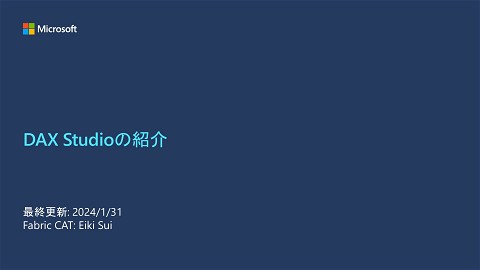
DAX_Studio

Copilot in Fabric
各ページのテキスト
Microsoft Fabric E2E demo Data Project with Copilot Driven Development Oct-2024
Speaker Eiki Sui Fabric CAT Customer Advisory Team Microsoft Fabric Product Team Used to be a data analyst Support Fabric adoption worldwide Japan, China, Korea, Taiwan, parts of Southeast Asia, etc.
E2E Demo: Scenario ◆ Persona ✓ Fabric free user (Free) ✓ Data Analyst (Pro) ◆ Semantic model ✓ 3 fact tables ✓ 7 dimension tables ◆ SKU Size ✓ Power BI Premium P1 (equivalent to F64) ✓ Copilot available
E2E Demo: Persona
Creating workspace and folders
Understand your data
E2E Demo: Diagram detail ◆ Source Data Analysis ✓ How many data sources? ✓ How much data volume? ✓ On-premise or Cloud? ✓ Self-service or Team or Corporate BI?
1. Create a date template Lakehouse
E2E Demo: Diagram detail
1.1 Use Task flows
2. Introducing Files section = bronze layer
E2E Demo: Diagram detail
2~3. Loading files to delta parquet tables from bronze to silver layer
E2E Demo: Diagram detail
2~3. You can also load Excel into a delta table
2~3. Collaboration using notebook see what your coworkers are doing
3. Creating table shortcuts
E2E Demo: Diagram detail
4. From silver to gold Curated data for Power BI
E2E Demo: Diagram detail
E2E Demo: Diagram detail ◆ Rule #1: De-normalize from Sub-category and Category Snowflake schema: Dim – Dim – … – Fact ↓↓↓↓↓ Star schema: Dim – Fact
E2E Demo: Diagram detail ◆ Rule #2: Bring columns only needed for your semantic model 89 columns (3 tables) down to 24 columns
5.1 Create relationships
E2E Demo: Diagram detail
5.2 Create DAX measures using Copilot
5.3 Create Power BI report using Copilot
One more thing …
Copilot for Power BI in local language!
Recap ◆You learnt… 1. End-to-End Scenario Using Fabric (Low-Code Approach) 2. How to Create Workspaces, Sharing Settings, License Differences, and Tips 3. Organizing Fabric Items (Using Folders and Task flows) 4. Data Project Using the Medallion Architecture 5. AI Use Cases by Workload (Use Cases for Copilot) 6. Using Fabric Dataflows (Dataflows Gen2) for Self-Service ETL (Using Power Query Online) 7. Code-Based ETL Use Cases in Data Engineering (Using Notebooks) 8. Lakehouse / Warehouse
Recap ◆You learnt… 9. Differences Between the Files and Tables Sections in Lakehouse 10. How to Use Shortcuts 11. Approach to Lakehouse Schema Design 12. Effective Use of SQL Analytics Endpoint 13. Building Custom Semantic Models 14. Editing Semantic Models in Web vs Power BI Desktop 15. Creating DAX Measures Using DAX Query View 16. Using AI to Build Reports 17. Collaboration Scenarios Between Different Personas
Microsoft ,会 ロゴ 社名 自動的に生成さ れた説明 Thank you! @marshal_dabao TechTech Blog(Power BI, Fabric, etc) https://aka.ms/techtech https://aka.ms/techtech2 https://aka.ms/pbireport https://aka.ms/pbibest



