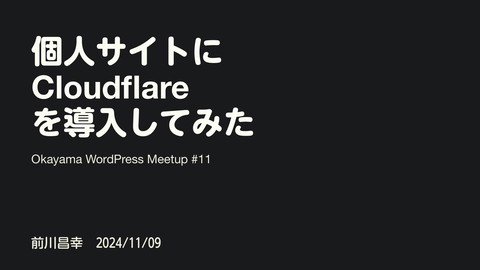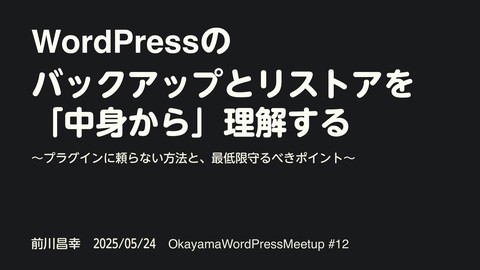Document PictureInPicture API
535 Views
January 31, 25
スライド概要
Classi エンジニアLT会の資料です
関連スライド
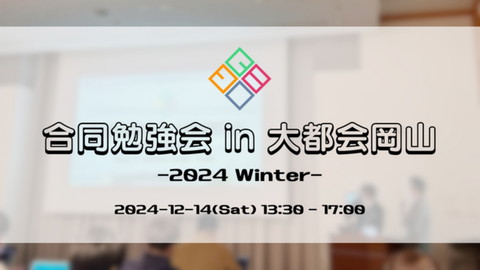
オーバー50の転職活動とその後
各ページのテキスト
Document Picture-in-Picture API Classi エンジニアLT会 前川昌幸 2025.01.31
Picture-In-Picture
Picture-In-Picture
Picture-In-Picture
2種類のPicture-In-Picture API • Picture-In-Picture API • https://developer.mozilla.org/en-US/docs/Web/API/Picture-inPicture_API • 浮動動画ウィンドウ • Document Picture-In-Picture API • https://developer.mozilla.org/en-US/docs/Web/API/ Document_Picture-in-Picture_API • Google Meetで利用されているのはこちら
2種類のPicture-In-Picture API • Picture-In-Picture API • Firefox以外は利用できる • Document Picture-In-Picture API • デスクトップのChromium系のみ
2種類のPicture-In-Picture API • Picture-In-Picture API • Firefox以外は利用できる • Document Picture-In-Picture API • デスクトップのChromium系のみ
Document Picture-In-Picture API • HTMLを入れるなど、window.openで開くポップアップ的な利用ができる • 軽く動作デモ • https://gist.github.com/maepon/ 85e6dbc9a86adc2e10183ab8c2786bf4
Document Picture-In-Picture API
async function openPip(){
// Picture-In-Pictureを開く
pipWindow = await window.documentPictureInPicture.requestWindow({
width: 300,
height: 200,
});
// Picture-In-PictureにHTMLを挿入
pipWindow.document.body.append(box1);
// 閉じる動作(HTMLを元に戻す)
pipWindow.addEventListener('pagehide', (event) => {
const pinBox = event.target.querySelector('#box-1');
wrapBox.append(pinBox);
});
}
window.addEventListener('blur',windowBlur)
window.addEventListener('focus',windowFocus)
function windowBlur() {
if (!pipWindow || pipWindow.closed){
openPip();
}
}
function windowFocus() {
if (pipWindow || !pipWindow.closed){
closePip();
}
}
Chromeではクリックなどの明示的動作
がない場合は開かないので、左記のコードは
許可をする必要がある。
(Edgeは必要無く開く)
自分で開けないとき
// Picture-In-Pictureを開く
pipWindow = await window.documentPictureInPicture.requestWindow({
width: 300,
height: 200,
});
という感じで受けられない場合
自分で開けないとき
window.documentPictureInPicture.addEventListener('enter', event => {
const pipTarget = event.target;
// ウィンドウへの操作は event.target.window
pipTarget.window.close();
// bodyへの追加などは event.window.document.body
pipTarget.window.document.body.append(foo);
})
イベントの起動もOK
これを調べている理由は……
ここのチャットをなんとかしたくて!
格闘中
ありがとうございました!