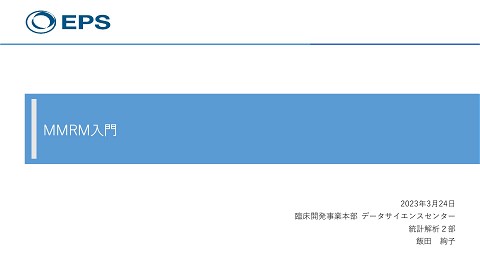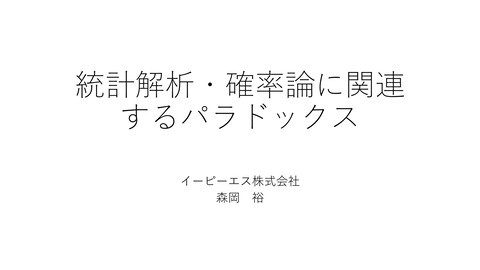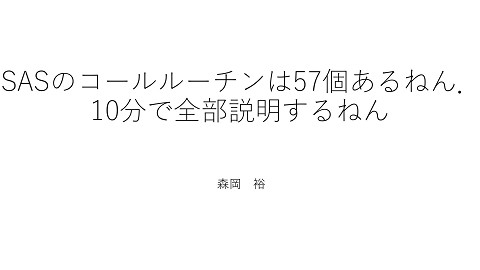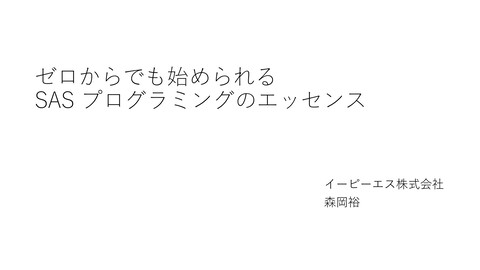論文投稿用に特定サイズの特定DPIのTIFFの画像データを用意する
1.8K Views
April 04, 24
スライド概要
[第7回大阪sas勉強会]筒井 杏奈
SAS言語を中心として,解析業務担当者・プログラマなのコミュニティを活性化したいです
関連スライド
各ページのテキスト
論文投稿用に 特定サイズの特定DPIの TIFFの画像データを用意する 大阪大学大学院医学系研究科 博士後期課程3年 筒井 杏奈 2021年6月4日 大阪SAS勉強会 This presentation has been designed using resources from PoweredTemplate.com
背景と本日の内容 投稿論文に図を含める場合、投稿雑誌の規定に則った図が必要 – 画像サイズ: 縦や横のインチ数 – 画像解明度: 概ね300-600 Dots per inch (DPI) – ファイル形式: Tagged image file format (TIFF) など → しかし規定通りの図をSASで出力する方法の情報が少ない 本日の内容: SASによる特定サイズの特定DPIのTIFFの画像ファイルの 出力方法を紹介する 2
TIFF? 画像データ形式の一つ • JPEG圧縮を使わない限り 保存を繰り返しても基本的に画質が劣化しない* • 多くの編集用ソフトが対応 * https://ja.wikipedia.org/wiki/Tagged_Image_File_Format 3
DPI? Dots per inch (DPI) = 1インチ (2.54 cm) あたりのドット数 =画像サイズ (px) ÷ 印刷サイズ (inch) 論文投稿用には 適切なプロパティの 画像を用意したい 6 inch ×5.5 inch @ 300 DPI の画像 → 1,800 px × 1,650 px @ 300 DPIに 画像サイズ (PX) = 印刷サイズ (inch) × DPI 4
対応 1. SASで出力した画像を フリーソフトウェアGIMP等の 画像編集ソフトで編集する (結論としてはこれが最適かもしれない) 2. SASで適切に出力 a. ODS Listings for SG Procedures or SAS ODS b. ユニバーサル印刷 5
(a) ODS Listings for SG Procedures or SAS ODS Graphics ods graphics on/reset imagefmt=tiff width=6in height=5.5in imagename=“XXX" ; ods listing image_dpi=300 noborder ; proc sgplot data=sashelp.class; reg x=height y=weight / CLM CLI; run; ods listing close ; → 成功!! 6
(b) ユニバーサル印刷 (続く) options printerpath=tiff papersize=("6in" “5.5in") nodate; ods printer file=“XXX.tiff” dpi=300 ; 幅、高さ proc sgplot data=sashelp.class; reg x=height y=weight / CLM CLI; run; ods printer close; → 成功!! SGやSAS ODS Graphics、 SAS/GRAPHでもOK シンプルでわかりやすい ユニバーサル印刷を使用したTIFF画像の作成 7 https://documentation.sas.com/doc/ja/pgmsascdc/9.4_3.5/lrcon/n05snp4z6c1n71n16cy71r9su7c1.htm
(b) ユニバーサル印刷 (続き) goptions reset=all device=TIFF gsfmode = replace ; goptions width=6in height=5.5in ; options papersize=(6in 5.5in) ; ods printer file=“XX.tiff" dpi=300; proc gplot data = sashelp.class; plot height * weight; run; quit; ods printer close; Goptionsの設定はTIFFファイルに反映されない 8
最後に 3つの地図を並べて1つの図を作成したい SGPANELで地図は対応していなさそう… SGMAPはGOUTオプションなさそう… 方法 ① GREPLAYでテンプレート作成 ② GMAPでグラフ作成 & GOUTオプション でグラフカタログに3つの地図を保存 ③ GREPLAYで①のテンプレートに②で作った地図を並べる 9
謎の”1” 不要な余白 ① 不要な余白② 画像編集ソフトの 確保も重要 ※架空のデータです 10