Test Management and Utilization of PractiTest at nohana
>100 Views
May 26, 25
スライド概要
Test Management and Utilization of PractiTest at nohana
Test Management Meetup
https://connpass.com/event/118959/
QAエンジニアです
関連スライド
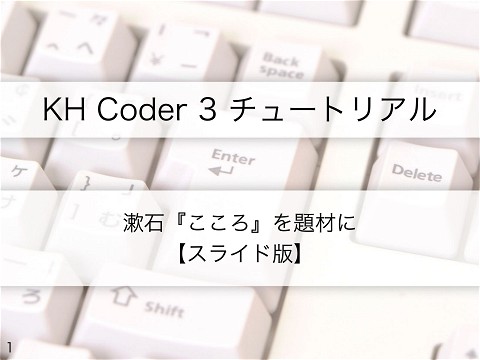
KH Coder 3 チュートリアル
各ページのテキスト
Test Management and Utilization of PractiTest at nohana nohana, Inc. Yoshiyuki Takeda
Yoshiyuki Takeda nohana, Inc. Quality Assurance Unit Manager
Kohei Tai nohana, Inc. Quality Assurance Engineer
Contents ● What is required for QA Team ● Comparison and selection of right test management tools ● After introducing PractiTest
What is required for QA Team
Development Structure nohana Director / Designer Partner Developer (iOS) Tester QA Engineer Developer (Server) Developer (Android) Tester Tester
Lean Startup IDEA LEARN BUILD DATA MEASURE PROD UCT
Mission of QA Team How fast we can go through “Lean Startup”, and how to keep the app quality at the acceptable level while delivering to users as fast as we can.
Comparison and selection of right test management tools
Issues on Test Process Inefficient test case creation and review Dashboard with many numeric formulas and graphs BTS which is hard to customize
Inefficient test case creation and review Create new test cases in spreadsheet from scratch for every project. Ver 1.0.0 New Ver 1.1.0 New Ver 1.1.1 New We created new test cases for every project, so we couldn’t reuse test cases from the past project. Creating and reviewing of test cases was not efficient too.
Dashboard with many numeric formulas and graphs Check the status of test using functions and graphs extensively. Necessary to maintain or modify functions(numerical formula) or graphs every time when new items are added. It is hard to maintain where complicated numerical formulas or graphs.
BTS which is hard to customize We used Trello for outsourcing contractor, and we used Github(issue) for internal use. nohana Partner QA Engineer Couldn’t add fields such as priority or cause of bug. Hard to synchronize Github and Trello.
Points for comparing Test Management Tools ● ● ● Pricing Functions ○ Requirements management ○ Test case management ○ Test execution and progress management ○ Issue management ○ Import and Export ○ API ○ Markdown Support
PractiTest ● ● ● Pricing: ENTERPRISE:$49/user/month -> △ Functions ○ Requirements management -> ○ ○ Test case management -> ○ ○ Test execution and progress management -> ○ ○ Issue management -> ○ ○ Import and Export -> ○ ○ API -> ○ ○ Markdown -> ○ Support -> ○
After introducing PractiTest
Managing Mater Test Cases We stored test cases as Master Test Cases in PractiTest. Depends on the project, we add, modify or select test cases, and execute them.
Pros ● ● We use test cases as assets and it is more efficient to create test cases than before Review is limited to new test cases only, so review time ad cost has been reduced Cons ● ● It takes time to modify when certain words are widely used (Replacement is easier in spreadsheet) It is hard to review each test cases
Utilization of customized Dashboard Check the status of test by customized Dashboard.
Pros ● Easy for everyone to check the status of test ● Easy to customize and lots of graphs to choose from Cons ● Limitation of customization such as setting progress graph’s period of time to every hour
Using as BTS and using API Enable to add fields such as priority or cause of bug or whatever necessary. Semi automated Github(issue) and PractiTest using API.
Pros ● Depends on the priority, developers fix issues ● Semi automation reduces the cost of syncronization ● (want to ) use data from customized fields for Dashboard and bug analysis Cons ● Necessary to add custom fields for each project(except cloning at the first place) ● Hard to know whom comments intended for due to the lack of mentioning function(added few weeks ago)
Summary ● Tool is one solution to solve issues ● Compare and try many tools ● PractiTest is an excellent tool
THANK YOU






