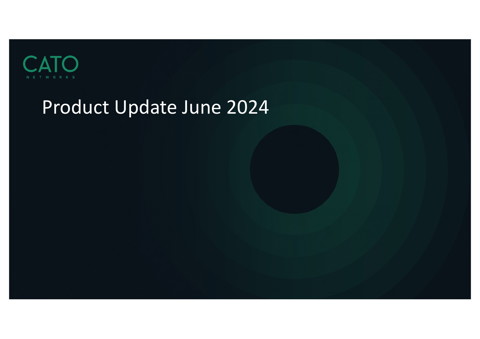Catoクラウド製品アップデート情報(2025年4月版)
283 Views
May 02, 25
スライド概要
Catoクラウド製品アップデート情報(2025年4月版)
Cato Networks社 の Catoクラウドの「Product Update April 2025」日本語資料となります。
・Mac Cato Client v5.8.5
・User Risk Score(ユーザリスクスコア)
・Managing Multiple Directories(複数のLDAPおよびSCIMディレクトリ管理)
・Cato GenAI Security(AI Protection Dashboard他)
・NLS in Audit Trail Page
・Best Practices Report
・EPP: Action for Multiple Endpoints
・Autonomous Policy –WAN Firewall
・Co-branding for Reports
・Socket v23
Improved WAN Recovery Mechanisms
Duplicated Internet Only Ranges
・Next-Generation LAN Firewall Migration
・ILMM Service Updates
・Enhancement for Network Stories in XDR
ゼロトラスト、SASE(SSE)、クラウドセキュリティなど
関連スライド
各ページのテキスト
Product Update April 2025
Mac Cato Client 5.8.5
Mac Cato Client 5.8.5 • Catoは、Sequoia(15.2)でDevice Postureを使⽤している際に、macOSクライアントの旧バージョンで 問題が発⽣することを確認しました。 • この問題により、接続までの時間が⻑くなる場合があり、場合によっては接続に失敗する可能性もあります。 • これらの問題を解決するために、CatoはmacOS Sequoia(15.2)へのアップグレード前に、macOSクライアントを バージョン5.8.5へアップグレードすることを推奨しています。 • すでにmacOS Sequoia(15.2)へアップグレード済みの場合は、最新バージョンのインストールについてカスタマーサポートへご連絡くださ い。
Enhancements to Cato Digital Experience • Mac版Catoクライアントにおけるアンダーレイパフォーマンス監視の強化 • アンダーレイ上の⾼いパケットロスやレイテンシを簡単に特定可能 • 複数デバイスの使⽤状況を特定する • 複数のデバイスを使⽤しているユーザーは、デバイスのホスト名およびWi-Fiメトリクスを報告するようになります • 指定した期間内に複数のLANゲートウェイを検出する • 異なるLANゲートウェイ間を移動したユーザーの可視化が可能 • 詳細については、CatoナレッジベースおよびCato Academyで「DEM」を検索してください。
User Risk Score
Adaptive Access – Verify the User, Validate the Device, Limit Access WAN Internet New ! Remote User (Managed) User Risk Analysis 1 Remote User (Unmanaged) Controlled application access Authenticate and Identify the user with dynamic device posture check Site 3 2 Office user Conditional Access Validate the device and posture before granting access to the network New ! Restrict Access to Resources based on User Risk Level 4
Calculating the User Risk Level D a t a L a k e IPS Firewall Anti Malware Suspicious Activity リスキーなユーザーとは、フィッシング、ランサムウェア、マルウェア、その他の攻撃が成功する可能性のあ る危険な⾏動を意図的または無意識に取る可能性がある個⼈を指します。
Calculating the User Risk Level D a t a L a k e IPS Firewall Anti Malware Suspicious Activity Command and Control Malware Activity Remote Code Execution Attempts Web Application Attacks Vulnerability Scanning Ransomware Activity Crypto Minin Activity Phishing Activity Data Transfer to Suspicious Destinations
Calculating the User Risk Level Ø ユーザーリスクスコアは、ユーザーのリスクの⾼いアクティビティに基づいて時間とともに上昇する可能性がある Ø リスクの⾼いアクティビティがなければ、ユーザーリスクスコアは時間の経過とともに徐々に低下する可能性がある
Investigating User Risky Activities with Events
Summary Visibility Cloud Optimization NG Firewall WAN Optimization Secure Web Gateway Global Route Optimization Self-healing Architecture 組織内のリスキーなユーザーの可 視化 t ne r te In ControlCloud and Mobile Security ユーザーのリスクレベルに基づ Converged いてアクセス制御を調整する Network & Security (インターネットおよびWAN ファイアウォール) Internet MPLS Branch Advanced Threat Prevention IPSec Datacenter Agentless Flexible Management Security • Self-service • Co-managed Posture • Fully managed ユーザーおよびアカウントのセキュ リティ態勢を改善・是正する PoP Hybrid/Multi Cloud Client/Clientless SDP Mobile 12
Managing Multiple Directories
Managing Multiple Directories • ユーザーおよびユーザーグループに対するLDAPおよびSCIMディレクトリ名の可視化 • 複数のLDAPディレクトリおよびSCIMディレクトリを扱う際の管理を簡素化 • この機能強化により、「インポートされたグループにプレフィックスを追加」オプションは置き換えられます
LDAP Directory Name
Cato GenAI Security
The Generative AI Sprawl The need Loss of Control: • • • • どのアプリケーションが使⽤されていますか︖ 誰がそれらを使⽤していますか︖ どのようにそれらを使⽤していますか︖ 機密データはどこにありますか︖
The Risk OWASP Top 10 for LLMs
The Risk 機密情報の漏洩 Source Code de l M o in g in Tra PII Employee LLM Public Exposure Financial Data Prompt Any user
Training Data Extraction Google DeepMind Research Article
Training Data Extraction NYU Research Article
The Numbers Sensitive Data Exposure
The Reality Sensitive Data Exposure
Cato GenAI Security Use-cases Shadow AI Access Control Data Protection Visibility Security Security
Cato SPACE Safeguard GenAI Usage 許可されたGenAIとの対話を許可する P AP B 個⼈テナントを通じた対話をブロックする F ir ew a ll 機密データを含むプロンプトを監視する e Typ DL S CA AM RBI File Edges on site NG- Cato SPACE IPS Office user aS Sa G I ZTNA SW AM Remote User リスクのあるGenAIアプリへのアクセスをブロックする GenAIへのファイルアップロードを監視する
Safeguard GenAI Usage How? Shadow AI Access Control Data Protection AIカテゴリ AI保護ダッシュボード GenAIレポート 詳細なアクティビティ AIカテゴリの適⽤ テナント制限 新しいDLPプロファイル あらかじめ⽤意された監視 データ損失防⽌
Safeguard GenAI Usage AI Protection Dashboard New Shadow AI Access Control Data Protection
AI Protection Dashboard Highlights Shadow AI Access Control Data Protection
AI Protection Dashboard AI Categories New AI Categories Shadow AI Access Control Data Protection
Safeguard GenAI Usage Usage Overview Shadow AI Access Control Data Protection
Safeguard GenAI Usage Data Protection Shadow AI Access Control Data Protection
AI Protection Dashboard License Requires CASB License Shadow AI Access Control Data Protection
AI Protection Dashboard License Shadow AI Access Control Data Protection Requires DLP License
Safeguard GenAI Usage Recap: GenAI Connector Shadow AI Soon New MSFT Copilot Access Control Data Protection ChatGPT
Safeguard GenAI Usage GenAI Report New Shadow AI Access Control Data Protection
Safeguard GenAI Usage Access Control New AI Categories Enforcement Access Control Shadow AI Data Protection
Safeguard GenAI Usage Access Control Granular Activities Access Control Shadow AI Data Protection
Safeguard GenAI Usage Access Control Tenant Restriction Access Control Shadow AI Data Protection
Safeguard GenAI Usage Pre-Defined Sensitive Data Profiles New Data Protection Shadow AI 1 PII 2 Finance 3 Access Keys & Tokens 4 Legal 5 Source Code (Soon) Access Control
Safeguard GenAI Usage AI Categories Restrictions New Data Protection Shadow AI Access Control
Safeguard GenAI Usage Pre-Defined Data Violations Monitoring New Data Protection Shadow AI Access Control
NLS in Audit Trail Page
Problem Solution Finding data in the Audit trail Natural Language Search (NLS) ユーザーは適切なフィルターの適⽤に苦労することが多い フリーテキストでデータをフィルターする | 44
Example questions for Audit NLS: 過去24時間以内のすべてのファイアウォールルールの変更を表⽰する 過去1週間のすべてのSiteへの設定を表⽰する 「test rule」という名前のインターネットファイアウォールルールを変更した管理者は誰ですか︖ Always-On Policyを⾒つける [email protected] によって実⾏されたアクションを⾒つける | 45
NLS also available in Event Page
Best Practices Report
Problem Solution Awareness and vigilance Best Practice Report CMA以外で設定の健全性を確認できない ⾃分のメールアドレスに送信されるレポートを スケジュール可能 | 48
Generate one-time or scheduled report
Report example | 50
Report example | 51
Report capabilities • レポートは、合格/不合格のチェックでフィルターをかけて⽣成することができる • レポートは当⽇分のみが⽣成される • ベストプラクティスのデータは24時間ごと、または⼿動で更新され、 レポートはベストプラクティスページのステータスを引き継ぐ | 52
EPP: Action for Multiple Endpoints
Reminder: EPP Real-time status • Protected Endpoints pageではすべてのEPPエージェントのステータスがリアル タイムで表⽰され、アクションをトリガーすることができる。 また、管理者はエンドポイントのページから隔離されたファイルを復元することもできる
Reminder: EPP Actions History History for all EPP actions Scan Details Action Status in real time
New: Trigger Actions for Multiple Endpoints • すべてのエンドポイントをスキャンする • 特定の⽇付以降オフラインになっているエンドポイントを削除する
New: Trigger Actions for Multiple Endpoints • すべてのエンドポイントをスキャンする • 特定の⽇付以降オフラインになっているエンドポイントを削除する
Confirmation Screens All Endpoints support this action: Some Endpoints support this action Some Endpoints support this action (>5)
Actions History Each action creates a new line in the “Actions History” table • With its own status & updates
Autonomous Policy – WAN Firewall
Autonomous Policy Next-Gen Security Administration Leveraging For Smarter Policy control
Autonomous Policy Autonomous WAN Firewall? ファイアウォールポリシーを⾃動的に推奨・改善するためにAIとMLを活⽤するセキュリティコンポーネント Why? • セグメンテーションの改善 • ヒューマンエラーの削減 • セキュリティ管理者の作業負荷の軽減 • スケーラビリティと効率性 • ファイアウォールポリシーの継続的な監査
Autonomous WAN Firewall GAP • ファイアウォールウィンドウに、ルール最適化のための実⽤的な可視化を管理者に提供するオプションがない • コンプライアンスおよびベストプラクティス監視の⽋如
Autonomous WAN Firewall What are we adding to Internet Firewall? • ⾃律型ファイアウォールインサイト • インターネットファイアウォールルールを⾃動的に分析し、以下を検出する︓ • • • • セグメンテーションルール ⼀時的なルール テストルール 期限切れおよび期限が近いルール メニューを展開してインサイトを表⽰する Consider the tooltip
Autonomous WAN Firewall
Autonomous Firewall | 66
Autonomous Policy What’s next? “We choose to go to the moon and do other things not because they are easy…” *JFK - 1962 | 67
Autonomous Policy What’s next? Misconfigured rules Conflicting rules Unused rules Over permissive rules Expired rules Temp rules Test rules CASB/DLP Network Policy LAN Firewall RPF More Policy Engines Coverage WAN Firewall More Autonomous Insights More Internet Firewall | 68
Co-branding for Reports
Problem Solution Missing co-branding for reports Co-branding settings page for reports 顧客およびパートナーは、CMA、クライアント、メールには共 同ブランドを追加できたが、レポートには追加できなかった | 70
Reports Template available in account settings
Co-Branding capabilities • サブアカウントはパートナーアカウントから継承されるが、 独⾃のブランディングに変更することも可能 Parent account Child accounts | 72
Socket v23 Improved WAN Recovery Mechanisms
Socket Sites Resiliency & Recovery Sockets are Built for Ideal Resiliency and Recovery Last-Mile Resiliency 最⼤4つのISPを活⽤して、理想的なリンクレベルの⾼可⽤性(HA)を実現する Socket HW Resiliency Active/PassiveでのSocket-HAモードの活⽤ PoP Location Automatic Failover SocketはPoPの問題を検出し、⾃動的に次に最適なPoPへ切り替える Cato Cloud Failover Cato Cloud全体が利⽤不可となるような稀な状況でも、 SocketはWANおよびインターネットトラフィックを⾃動的に復旧する | 75
Sockets Recovery Mechanisms Recap Internet-bound Recovery Site A VLAN Hosts Host | 76
Sockets Recovery Mechanisms Recap Internet-bound Recovery Site A WAN-bound Recovery Traffic Bypasses the Cato Cloud Site A Site B Off Cloud Tunnel VLAN Hosts Host | 77 VLAN Hosts VLAN Servers Host File share server | 77 |
Sockets Recovery Mechanisms Recap Enabled by Default Enabled by Default Internet-bound Recovery Site A WAN-bound Recovery Traffic Bypasses the Cato Cloud Site A Site B Off Cloud Tunnel VLAN Hosts Host | 78 VLAN Hosts VLAN Servers Host File share server | 78 |
Configuring WAN Recovery Recap Off Cloud Tunnels Setting Off cloud DTLS All Sockets will try to establish S2S tunnels Site > WAN Interfaces (IP is optional) WAN Recovery Functionality Settings Off cloud DTLS Sockets will detect an issue, and will route traffic using the off-cloud tunnels Account/Site > Advanced Settings | 79
Best Practices Checks Ensure Your Sites are WAN Recovery Ready | 80
Off Cloud Recovery Mechanism Improvements Gradual Rollout for v23 Sockets Visibility – Postmortem New Cache for CMA Events postrecovery Subtype: Off Cloud Recovery 1. Off-Cloud Recovery Activated Time: 2. Off-Cloud Recovery Stopped Time: Functionality Improvements – Improved probability of Recovery New Cache for Tunnels Persistency Improved Mechanism for Establishing Tunnels 1. Using configuration settings from CMA If not configured, optional: 2. Using last known cache network settings | 81
Socket v23 Duplicated Internet Only Ranges
Cato Cloud Routing – Global, Syncronized Routing 1 当社のプラットフォームを活⽤してネット ワークとエッジを⼀元管理し、すべての ネットワーク、エッジ、エンドポイントを接 続・保護する Route A Site branch Global, scalable routing table Routing updates Routing table Cato SPACE Cloud site Dyanmic route update Site branch 2 動的かつ⾃動的なルート 同期を含む、シンプルな ルーティング管理
Routing in Cato Today Dynamic - BGP • すべてのサイトタイプに対応 Static Routes • Cloud Interconnectを除くすべてのサイトタイプに対応 • 特定のIPレンジは1つのサイトにのみ設定可能 • 重複したレンジはNATを使⽤する場合のみサポートされる | 84
Internet Only Ranges Use Case How can I have a simplified, secure guest Wi-Fi set up? .. Identical Guest Wi-Fi Networks Prefix Routing 192.168.1.0/24 Internet Only 192.168.2.0/24 N/A . Global Routing Table Prefix Next Hop 192.168.2.0/24 Site A 192.168.3.0/24 Site B SSID Guest 192.168.1.0/24 Cato SPACE SSID Guest 192.168.1.0/24 Prefix Routing 192.168.1.0/24 Internet Only 192.168.3.0/24 N/A | 85
Internet Only Ranges & Captive Portal How can I have a simplified, secure guest Wi-Fi set up? .. Identical Guest Wi-Fi Networks Prefix Routing 192.168.1.0/24 Internet Only 192.168.2.0/24 N/A SSID Guest 192.168.1.0/24 . Global Routing Table Prefix Next Hop 192.168.2.0/24 Site A 192.168.3.0/24 Site B Optional: Leverage Cato’s captive portal Enter Cato SPACE SSID Guest 192.168.1.0/24 Prefix Routing 192.168.1.0/24 Internet Only 192.168.3.0/24 N/A | 86
Leveraging Internet Only Ranges Simplified, templated configuration across all sites Secure segragation between guest Wi-Fi and WAN networks
Internet Only Ranges – Routing Options Outbound Inbound WANbound • インターネットセキュリティには対応 • リモートポートフォワーディングには⾮対応 • WAN通信には⾮対応 • Egressの指定には⾮対応 • ローカルポートフォワーディングには対応 • LAN通信には対応 • (デフォルトではブロック)
Configuraring Internet Only Ranges CMA UI + API Site > Networks API Full API
More Information & Summary • Internet Only ranges are not propagted into the account routing table • All internet-security policies are fully supported • Not Supported § Remote Port Forwarding § Egress Network Rules § WAN Communication • Supported for Socket v23 onwards (physical Sockets only) Socket Internet Only SSID Guest 192.168.1.0/24
Next-Generation LAN Firewall Migration
Recap SASE GW Network Resiliency Dynamic Path Selection WAN Optimization I AP Fir ew al l e Typ AM AM RBI SB P CA DL On Prem Server NG- Cato SPACE IPS 3rd party FW aS Sa G File Inter VLAN Segmentation SW ZT NA More and More IoT | | 92 9 2
WAN Optimization Full API More and More 2025 SW G Cato SPACE IPS CA AM RBI SB P LAN NGFW Fir ew al l e Typ DL On Prem Server NG- File Inter VLAN Segmentation More is coming I Account Level Policy AP Dynamic Path Selection aS Network Resiliency Sa LAN FW L7 Firewall AM SASE GW ZT NA Socket LAN Firewall IoT | | 93 9 3
LAN Firewall Segmentation Up until now Automatic Migration New • L4 Segmentation • L7 Segmentation • Site Level Policy • Account Level Policy Allow / Block According to LAN FW policy VLAN Corp VLAN Servers Host File share server | 94
Site Level Policies
Account LAN Firewall
More Information & Summary • • • • 各サイトのルールは、アカウントポリシー下の専⽤セクションに移⾏される予定です。 ポリシーの移⾏はシームレスに⾏われ、通信の中断は想定されていません。 移⾏が完了すると、サイトレベルのLANファイアウォールページは表⽰されなくなります。 この対応はバージョン22以降でサポートされます。 • タイムライン: • EA:オンデマンドでの移⾏、近⽇公開予定 • Gradual Release:2025年7⽉1⽇
ILMM Service Updates ILMM Integrated Into XDR Ecosystem - Gradual Rollout
Intelligent Last Mile Monitoring Overview ILMMサービスは、世界中のISPにおけるラストマイルの問題に対応するもので、アクティブなSocketを監視し、以下を提供します︓ Socket経由で接続されたサイトのラストマイル監視 CatoのグローバルNOCチームによる24時間365⽇の問題解決 グローバルなISPとの連携によるフルマネージドサービス
Intelligent Last Mile Monitoring Learn more Explore Catoʼs Managed Services Catoナレッジベースで「ILMM」を検索する Use Catoʼs Built-In Network Monitoring Tools Cato Academyで「Network - Detection & Response」を検索する Build Your NOC Service with Cato Catoナレッジベース(パートナーセクション)で「NOC Service with Cato XDR」を検索する
Intelligent Last Mile Monitoring View Incidents in CMA Workbenchを使⽤して、アカウントのインシデント ステータスを完全に可視化する 各インシデントを詳細に監視する ストーリーのステータスを追跡し、過去の問題を確認する インシデントをリンク、サイト、またはISPごとにグループ化 する Home > Stories work bench
Intelligent Last Mile Monitoring Granular Reporting from CMA 詳細なレポートを簡単に設定・スケジュールする レポートをオンデマンドで即時⽣成する レポートの期間をカスタマイズする レポートの送信先を定義・管理する
Intelligent Last Mile Monitoring Enhanced Alert Customization Link Quality SLA alertの感度を、Link Quality Healthルールの設定で調整する 完全に顧客が制御可能な設定 リンクごとの詳細なカスタマイズ Network > Quality Health Rules
Intelligent Last Mile Monitoring Define Scheduled Maintenance 計画メンテナンス中のアラートノイズを削減するために、Mute Storiesポリシーを設定する New configuration Current configuration Home > Detection & Response Policy
Intelligent Last Mile Monitoring Granularly Define Alert Recipients XDR Responseポリシーを使⽤して、特定のインシデントタイプ に対するアラートの受信者を設定し、 関係するステークホルダーが確実に情報を把握できるようにする Home > Detection & Response Policy
Digital Experience Monitoring Rollout これらの機能強化には、アカウントレベルでの設定変更が必要です 必要な変更内容の詳細については、ILMMの顧客に専⽤のメールが送信されます
Enhancement for Network Stories in XDR Eliminate Redundant Network Stories
Detection & Response Network Stories Overview Incoming Network Flows Real-Time AI & Algorithms ML Clustering & Deep Analysis Actionable outcomes Correlate & Aggregate Context Assign Priority Identify Incident
Detection & Response Network Stories Overview
Detection & Response Network Stories Terminology Incident: 問題が発⽣中または解決済みであることを⽰す可能性のある1つのシグナル Story: 1つのインシデントコンテナには、複数の異なるインシデントが含まれる可能性がある | 110
Detection & Response Network Stories Current Indications
Detection & Response Network Stories Automatic Incident life cycle management Open trigger Resolve trigger Status: Status: Monitoring Open Reopen trigger Status: Auto-Close (2 hrs) Closed
Detection & Response Network Stories Currently multiple stories are opened, due to the site down
Detection & Response Network Stories Automatic Incident life cycle management Open trigger Story Created Resolve trigger Status: Status: Monitoring Open Reopen trigger Status: Auto-Close (2 hrs) Closed
Detection & Response Network Stories New Incident life cycle Status: Pending Site UP Persists? Dismiss Alert Yes Yes Open trigger No Isssue : Resolve trigger Initial check: Site Down? Status: No Story Created Status: Monitoring Open Reopen trigger Status: Auto-Close (2 hrs) Closed
Detection & Response Network Stories Learn more Watch the video course — search for "Network Detection & Response" in the Cato Academy Read the knowledge base article — search for "Network Stories in XDR" in the Cato Knowledge Base