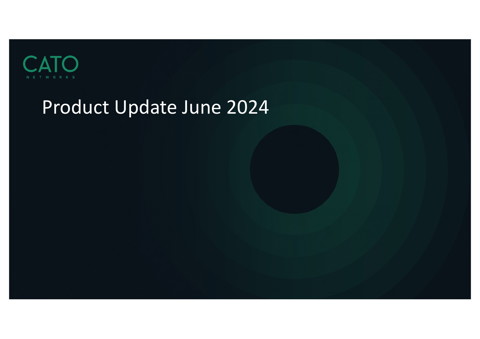Catoクラウド製品アップデート情報(2025年6月版)
>100 Views
June 25, 25
スライド概要
Cato Networks社 の Catoクラウドの「Product Update June 2025」日本語資料となります。
・SentinelOne integration into Cato XDR
・TLS Inspection – Enforce TLS Version and Cipher Suites
・Cato Best Practices Up
・Cato MCP Server
・Firewall – Time Expiration Rules
・Internet Security with One-Time Authentication macOS Client v5.9
・Device Inventory – Device Drilldown Drawer
・Custom Reports
ゼロトラスト、SASE(SSE)、クラウドセキュリティなど
関連スライド
各ページのテキスト
Product Update Jun 2025
SentinelOne integration into Cato XDR
SentinelOne EDR Stories in Cato XDR What is it? • SentinelOne を Cato XDR に統合 • 調査時にエンドポイントデバイスに関する可視性とコンテキストを完全に提供します。 Why? • エンドポイントセンサーなしでは、XDRは完ぺきとは言えない。 • SentinelOneに対応することで、同製品を利用している顧客はCato XDRを採用できるようになります。 これにより、Cato XDRを主要なXDRコンソールとして活用することが可能になります。
SentinelOne EDR Stories in Cato XDR Cato Native Signals correlated with 3rd party EDR signals
SentinelOne Connector Configuration Resources > Integrations Catalog SentinelOne Singularity Portal Full step by step in the KB.
SentinelOne EDR Stories in Cato XDR
SentinelOne EDR Stories in Cato XDR Why should I connect my EDR into Cato XDR? • すべての主要なXDRシグナルを1つのプラットフォーム ― Cato XDR ― で管理 • EDRとネットワークのストーリーを相関させることで、感染したホストの全体像を把握することが可能になります。 What’s coming next? • サードパーティとCatoベースのXDRストーリー間でのより深い相関により、 両方を含むインシデントを統合して表示 • サードパーティEDRによる緩和アクションも含まれます。 |7
TLS Inspection – Enforce TLS Version and Cipher Suites
TLS Inspection – Enforce TLS Version and Cipher Suites What is TLS Protocol? TLS(Transport Layer Security)は、クライアントとサーバー間で交換されるデータを暗号化 することにより、ネットワーク上での安全な通信を確保する暗号プロトコルです。 What are TLS Protocol Cipher Suites? TLS暗号スイート(TLS cipher suite)とは、TLS(Transport Layer Security)セッショ ン中にデータを保護するために使用される暗号アルゴリズムのセットであり、鍵交換、認証、暗号化、 およびメッセージの完全性を確保する手法が含まれます。 Why old TLS protocol version and Cipher suites should get enforced? • Enhanced Security:古いバージョンや脆弱な暗号スイートは、既知のエクスプロイトに対して脆弱です。 • Compliance Requirements:業界標準では、最新の暗号化プロトコルの使用が義務付けられています。 • Improved performance:最新のTLSは、より高いパフォーマンスを提供し、より強力なアルゴリズムをサポートします。
TLS Inspection – Enforce TLS Version and Cipher Suites Application Client TLS Proxy Server SPACE Security Encryption/Decryption What are TLS Proxy? TLSプロキシとは、クライアントとサーバー間のTLS暗号化トラフィックを傍受・復号し、検査・フィルタリング・修正を行った後、 再度暗号化して宛先に転送する中継機能を持つ仕組みです。
TLS Inspection – Enforce TLS Version and Cipher Suites GAP • Allowing use of all TLS version and Cipher suites
TLS Inspection – Enforce TLS Version and Cipher Suites SSL/TLS Capabilities test – Cato Client connected
TLS Inspection – Enforce TLS Version and Cipher Suites SSL/TLS Capabilities test – Cato Client disconnected
TLS Inspection – Enforce TLS Version and Cipher Suites • TLSプロトコルのバージョンおよび 暗号スイートの強制適用 What’s • TLSiルールにおける最小TLS new? プロトコルバージョンの設定 • TLSiルールにおける最小暗号 スイートレベルの設定
TLS Inspection – Enforce TLS Version and Cipher Suites • ルールの最小TLSバージョンを選択 • ルールの最小暗号スイートレベルを選択 ❖既存のルールは、最も許容範囲の広いデフォルト 設定(SSL 3.0およびレガシー暗号レベル)の まま残ります。 ❖影響を受けるアクションは「Inspect(検査)」 ルールのみです。
TLS Inspection – Enforce TLS Version and Cipher Suites
Best Practices Updates
Why Best Practices Are Essential Full organization visibility Highlights risky configurations Reduces manual effort reviewing rules Accelerates time to secure Measure and Improve security posture | 18
Cato Best Practices Page Best Practicesページは、Catoが推奨するセキュリティおよびネットワークのポスチャーに対して、 構成内容を継続的に評価します。 | 19
Latest Best Practices Real Checks That Prevent Real Risks • 自律型ファイアウォールポリシーインサイト: 優先度の低いルールが適用されない原因となる矛盾したルールを特定します。 • リモートポートフォワーディングに関する推奨設定: 過度に許可されたサービスの公開を制限します。 • CASBおよびDLPのAPI設定: APIを通じて完全なDLP保護を確保します。 | 20
What are we adding today • どのBest Practiceチェックが自分のアカウントにとって有効かを制御可能: • • 個別のBest Practiceやカテゴリ全体を有効/無効に設定できます。 Best Practiceチェックを無効にすると、そのチェックはCatoスコアの対象外になります。 関連ポリシーへのリンクを含むBest Practice : • • 失敗したBest Practiceは、該当するポリシーへのリンクが表示され、迅速な修正対応を支援します。 | 21
Demo
Cato MCP Server
Why Can’t We Just Use ChatGPT? ChatGPT - Conversational - Generative - Pre-trained 🫤 - Transformer LLM(大規模言語モデル)は回答能力には優れていますが、 動的なコンテキスト、リアルタイムデータ、拡張性には欠けています。 | 25
ChatGPT Showed What’s Possible — MCP Makes It Practical • The Model Context Protocol (MCP) server - an open standard for building assistants: LLMに構造と制御をもたらします LLMにリアルなコンテキストを与えます プラットフォーム固有のツール統合を 前提に構築されています。 ChatGPTは優秀なゲストのような存在ですが、MCPによってチームメンバーへと変わります。 | 26
Your Cato Account — Through the Eyes of an LLM • Cato MCP Server enables you to leverage the power of LLM in real time with • Details ▪ Available on https://github.com/catonetworks/cato-mcpserver ▪ アカウント内のサイト、ソケット、ユーザーに関するリアルタイムデータを提供します。 ▪ entityLookup および accountSnapshot APIを使用しています • Example Use-Cases ▪ ネットワークに関する質問を自然言語で行うことができます。 ▪ アカウントのステータス、構成、傾向を視覚化します。 ▪ アラート、チケッティング、運用ワークフローのサポートにも拡張可能です。 ▪ 他のシステムと統合し、統一された管理画面(Single Pane of Glass)を 実現します。 | 27
Firewall – Time Expiration Rules
Firewall – Time Expiration Rules Create Policy Rules with Time Expiration
Firewall – Time Expiration Rules GAP • Ability to create policy rules with time expiration
Firewall – Time Expiration Rules What’s New? New Section for Time Configuration
Firewall – Time Expiration Rules What’s New? New Configuration for Rule Active Period
Firewall – Time Expiration Rules What’s New? Not Effective Rule Effective Rule Expired Rule Rule Status Indicator
Internet Security with One-Time Authentication macOS Client v5.9
Why is this feature important? How does it improve the lives of our customers? シームレスなインターネット体験 再認証が必要なのは、Secure Private Access(セキュアプライベートアクセス) の場合のみです。 | 35
How to deploy and monitor it? User Authentication and Authorization settings 1. トークン有効期限後の再認証プロンプトを無効化する 2. Client Connectivity Policyを更新し、信頼度が低いユーザーに対しても「Allow Internet」を 許可する設定にします 3. Access Overviewダッシュボードを使用して状況を監視します | 36
What is required to configure it in Cato? | 37
Device Inventory – Device Drilldown Drawer
Device Inventory – Device Drilldown Drawer Dive Into Device Details
Device Inventory – Device Drilldown Drawer GAP • Device Inventoryは静的なページです。 • ページ内でデバイスの概要を確認するオプションはありません。
Device Inventory – Device Drilldown Drawer What’s new? • インベントリテーブル内のデバイスをクリックすると、詳細情報へアクセスできます。
Device Inventory – Device Drilldown Drawer What’s New? Device Name Device Events Filter
Device Inventory – Device Drilldown Drawer What’s New? Device Events by Sub Type Device Events by Action
Custom Reports
Custom Reports • 環境全体を1つのレポートで包括的に可視化 • ネットワーク、セキュリティ、ユーザー、XDRなど、さまざまな領域のウィジェットを1つのレポートに統合 • 自分にとって最も関連性の高いウィジェットを選択可能 • レポートテンプレートを作成し、定期送信をスケジュール設定できます | 45
Demo